Introduction:
In an era dominated by digital dependency, the importance of securing our data cannot be overstated. As we navigate the intricacies of data backup, a fundamental question arises: Should one opt for a local data backup system or rely on the convenience of remote data backup solutions? This article aims to dissect the advantages and disadvantages of both approaches, aiding you in making an informed decision about safeguarding your digital treasures.
Understanding Local Data Backup:
Local data backup involves the storage of data on physical devices such as external hard drives, USB flash drives, or network-attached storage (NAS) devices within close proximity to the user's physical location. Here are the key considerations for local data backup:
Pros:
1. Access Control:
With local backup, you have direct control over your storage devices, allowing you to manage and access your data at any time without relying on an internet connection.
2. Speed and Efficiency:
Backing up or restoring data locally is generally faster than relying on internet connectivity. This is especially crucial for users dealing with large volumes of data.
3. Data Privacy:
Concerns about data privacy and compliance with regulatory standards are often alleviated with local backups, as the data remains within your physical control.
Cons:
1. Limited Geographic Redundancy:
Local backup lacks the geographical redundancy that remote solutions offer. In the event of a localized disaster (e.g., fire, flood), data stored locally may be at risk.
2. Hardware Dependence:
Local backup relies heavily on the integrity of hardware devices. Any failure or damage to these devices can compromise the accessibility and safety of your backed-up data.
Exploring Remote Data Backup:
Remote data backup, often referred to as cloud backup, involves storing data on remote servers maintained by third-party providers. Here's a closer look at the considerations for remote data backup:
Pros:
1. Geographic Redundancy:
Remote backup offers geographical redundancy, ensuring that your data remains secure even if a localized disaster affects your physical location.
2. Automated and Scheduled Backup:
Many remote backup solutions offer automated and scheduled backup options, reducing the need for manual intervention and ensuring real-time data protection.
3. Scalability:
Remote backup solutions often provide scalable storage options, allowing users to adapt to changing data storage needs without the hassle of acquiring new hardware.
Cons:
1. Dependency on Internet Connectivity:
Remote backup is contingent on a stable internet connection. Slow internet speeds or downtime may affect the efficiency of data backup and restoration processes.
2. Subscription Costs:
While some remote backup services offer free plans, robust and feature-rich solutions often come with subscription costs, which may become a consideration for budget-conscious users.
3. Data Security Concerns:
Storing data remotely raises concerns about data security. Users may worry about potential breaches or unauthorized access, although reputable providers implement robust security measures.
Choosing the Best Approach:
The decision between local and remote data backup ultimately depends on your specific needs, priorities, and the nature of your data. Consider the following factors to guide your choice:
1. Data Sensitivity:
If your data is highly sensitive and requires strict privacy controls, local backup may offer a more reassuring level of control.
2. Disaster Preparedness:
If geographic redundancy and protection against localized disasters are paramount, remote backup provides a more comprehensive solution.
3. Internet Reliability:
Assess the reliability of your internet connection. If you experience frequent outages or slow speeds, a local backup may be a more practical choice.
4. Cost Considerations:
Evaluate the costs associated with each option. While local backup may involve upfront hardware expenses, remote backup often incurs subscription costs.
5. Automation Needs:
Consider the level of automation you require. If you prefer a set-and-forget solution, many remote backup services offer automated and scheduled backup options.
Conclusion:
In the dynamic landscape of data backup, there is no one-size-fits-all solution. The decision between local and remote data backup hinges on individual preferences, priorities, and specific use cases. For users seeking granular control and accessibility, local backup may be the preferred choice. Conversely, those prioritizing geographic redundancy, automation, and scalability may find remote backup solutions to be more aligned with their needs. Ultimately, a thoughtful evaluation of your requirements will guide you towards the data backup approach that best suits your digital lifestyle and security considerations.





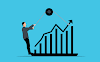
0 Comments